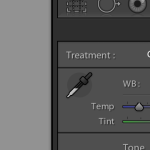A7R II is the buzz word at the moment in the photography circles, with most reviews holding it in extremely high regard. So naturally I had to test the sensor for long exposure noise.
The results can be seen on the long exposure sensor testing page, and here are my thoughts:
There is no doubt, the A7RII is very impressive, considering the size of the sensor it’s delivering much better results than the D810 or the 5Ds(r). It’s performance is generally much better than the older model (A7R) and it’s results are almost identical to the Canon 6D, keeping in mind the 6D is only 20MP one can’t but help be impressed.
One of the reasons I started my long exposure testing was because no one was doing long exposures at high ISO. All the low light tests performed I could find were at best a second, and in most cases much shorter than a second, in some cases as fast as the body could shoot (1/8000th). But sensor behaviour for longer exposures is not consistent, and in some cases it’s not very linear. What is good for sport is not good for astrophotography.
The A7RII’s sensor behaviour is a very clear example of why this test is important. There is no doubt for general low light work or sport this camera is going to be a killer, but what about longer exposures? At 30 seconds the A7RII is holding it’s own, but starting to loose the edge it had at 1 second, and by 5 minutes significant noise has been introduced into the shot, and it looses it edge to many other models. There is no doubt that Long exposure NR enabled would fix some of this, but not all.
So my conclusion is, it’s going to be an awesome camera killing other models for shorter long exposures (1-10 secs), it is going to match the high end models in the 10-30sec range having the benefit of more MP, but for longer exposures other models start to win out including the 5Ds(r), I’ll be very interested to see how this one goes in the field and I think there is the possibility of further testing to understand the ISO to time relationship, for example higher ISO’s for shorter periods could yield better results than lower ISO for longer periods.
Please keep in mind my tests do not take into consideration other factors such as dynamic range (DR) or how linear the ISO relationship is (ISO-less or not). I am purely interested in the noise (floor) and what you will have to deal with in post.



 ures of the car, and of course, shot in a way that enhances the cars features.
ures of the car, and of course, shot in a way that enhances the cars features.