Most photographers have heard of the thirds rule, and most camera models have grids available either in the view finder, live view or both. Most supported grids are normally 1/3 or 1/4 in size. 1/3 size being the most popular supporting the 3rd’s rule. However I think it’s become increasingly obvious companies are missing out on one big consumer need, and it’s a need that is very easy to fill:
Custom Grids.
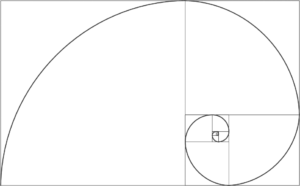 As a landscape photographer I shoot a lot using live view, and I use a lot of the information provided in live view to assist me to position my shot, such as the grid, exposure, level, filter position, focus etc. But some of the information is very limiting, particularly the grid. What I may want to use is a custom grid, such as the popular Phi Grid (Golden Spirals) ?
As a landscape photographer I shoot a lot using live view, and I use a lot of the information provided in live view to assist me to position my shot, such as the grid, exposure, level, filter position, focus etc. But some of the information is very limiting, particularly the grid. What I may want to use is a custom grid, such as the popular Phi Grid (Golden Spirals) ?
Nikon, Canon, Sony, I’m talking to you, how hard would it be to allow users to upload their own overlays from the SD card? or for you to even provide a few more options inbuilt? I mean, seriously it’s not that hard, the only hard thing about a custom grid is possibly the orientation, but even that can be solved with 4 seperate grids that can be flipped and mirrored. Semi-Pro+ bodies allow you to reassign buttons to do this fairly easily.
I would love to have a button assigned to rotating a custom Phi or golden ratio ‘grid’. Nikon, make it happen (please). In all seriousness, DSLR producers really are behind the software curve when it comes to bells and whistles, and it wasn’t until Sony started to bring in new features that the others took note. How long did it take the Nikon and Canon to introduce features like HDR and time-lapse in camera? Why does magic lantern exist? I was completely frustrated with Canon years ago and their inability to innovate.
Sure you could argue that it’s not a priority or not inline with their goals, but some features really are an easy add-on, and this is one of them.











